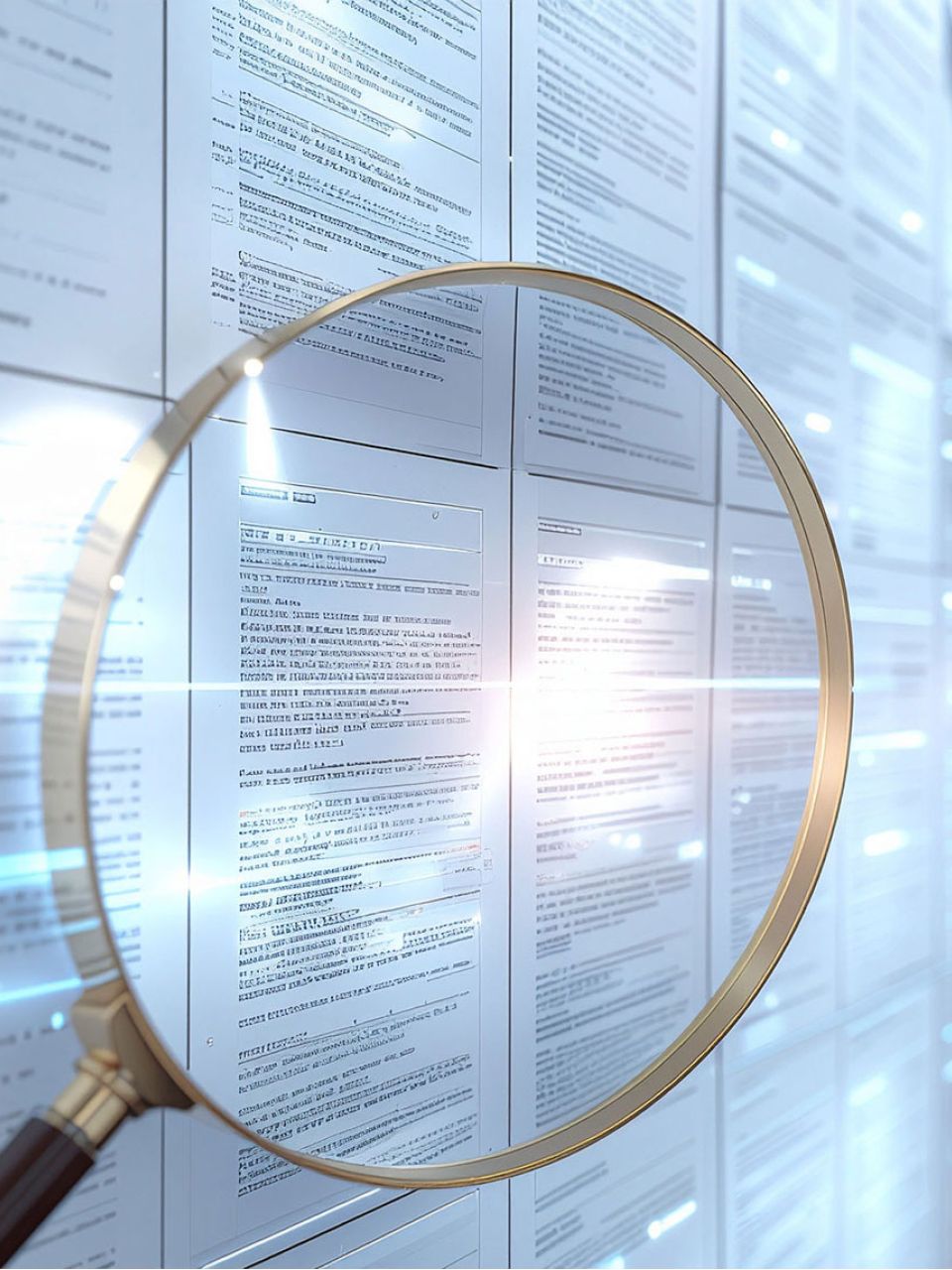
SpecFinder
Upload your architectural specifications, tell SpecFinder your trade, and get instant analysis of materials, submittal requirements, and coordination risks.
Most estimators miss critical scope buried in dense technical language or coordination requirements hidden across multiple divisions. Without comprehensive spec analysis, you either underbid and eat costs during construction or overbid and lose the job. SpecFinder catches what manual reading misses—so you can bid accurately, protect your margins, and win more work.
🔍 How to try SpecFinder
1. Click this button to download the sample architectural specification: 🔘
2. Click one of the these prompts ⬇
The Hidden Tile Costs Detector
👆 Click to copy full prompt
The Division 08 Scope Gap Finder
👆 Click to copy full prompt
to copy to your clipboard 📋
3. Click this button to open SpecFinder: 🔍
4. Upload the spec, paste the prompt, and click send ↑
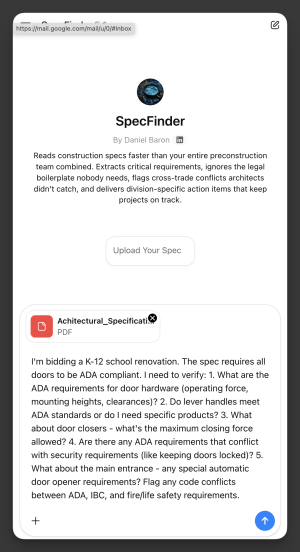
What SpecFinder Delivered from The Division 08 Scope Gap Finder
- Bid-Ready Scope Summary
- Division 08 Total Scope Book
- Door By Door Scope Matrix (Divison 08 Focus)
- Electrified Hardware Door by Door Matrix
- RFI Package – Electrified Hardware Coordination
Bid-Ready Scope Summary
📋 BID-READY SCOPE SUMMARY
1. DOORS & FRAMES YOU ARE PROVIDING
A. Hollow Metal Doors & Frames – 08 11 13
Scope includes:
- Non-fire-rated HM doors & frames
- Fire-rated HM doors & frames
- Hurricane-resistant HM doors and frames (explicitly stated)
- Thermally insulated HM doors
- Glazing, louvers, and metal panels integrated into HM assemblies
Materials/Performance:
- Steel to ASTM A653, A1008, A1011
- Must meet ADA requirements (2010 ADA Standards)
- Must meet NFPA 80/105/252, UL 10C, UL 1784 for fire doors
- Must comply with Florida Building Code TAS 201/202/203 for impact/hurricane assemblies (very important cost item)
B. Clad Wood Doors – 08 14 23
Includes:
- Factory-finished clad wood doors
- No field trimming permitted (replacement required if out-of-fit)
- Preps for glazing and hardware
Installation notes are strict: factory-finished units cannot be trimmed; this is a risk item.
C. Stile & Rail MDF Doors – 08 14 34
Includes:
- Interior MDF stile-and-rail doors
- Factory prefitting and premachining
- ADA compliance is required
D. Stainless Steel Doors & Frames – 08 11 19 (Referenced)
Used where borrowed lites or stainless frames appear. Includes impact/hurricane performance requirements similar to HM.
2. DOOR HARDWARE YOU ARE PROVIDING
A. Door Hardware – 08 71 00 (Back-of-House)
Includes complete hardware sets shown in schedules such as:
- Hinges (e.g., CB179, NRP, 45×45)
- Exit devices (FL2103 series)
- Saflok panic trim
- Closers (8916 series)
- Kick plates, wall stops, gasketing, silencers
- Door Position Switches (DPS)
B. Door Hardware – 08 71 00.01 (Front-of-House)
Includes hardware for:
- Wood doors
- Steel doors
- Aluminum entrances
- All-glass entrances
- Misc. architectural hardware
Critical inclusion:
Guest Card Entry System hardware must be provided at FOH locations:
- Card locks
- Card readers at elevators and designated doors
- Encoding equipment per Owner standards
→ This means Division 08 must carry the “lock hardware” portion of access control.
3. ELECTRIFIED HARDWARE COORDINATION (WHO DOES WHAT)
Using spec text + known coordination rules from hardware schedule:
Division 08 (YOU):
- Provide electrified lock bodies (SAFLOK, panic trim, etc.)
- Provide power-transfer hinges/EPTs if shown in hardware sets
- Provide DPS switches (explicitly listed)
- Provide frame/door preps for all electrified components
Division 26 (Electrical):
- Provide power supplies for card readers
- Provide line-voltage and low-voltage conduit/wiring to each opening
- Provide junction boxes
Division 28 (Security/Access Control):
- Provide card readers (FOH guest system uses Owner standards)
- Provide panels, controllers, and software
- Provide programming & system integration
→ HIGH-RISK COORDINATION POINT
Hardware sets show DPS, card-reader-compatible exit devices, and Saflok electrified trim already included in 08 71 00. But no wiring responsibilities are defined in Division 08. This is the #1 change-order trap.
4. SUBMITTAL PACKAGE YOU MUST PROVIDE
From 08 11 13 (HM Doors & Frames):
- Product Data
- Shop Drawings (door elevations, glazing, frame profiles)
- Installation instructions
- Manufacturer certificates
From 08 14 34 (MDF Doors):
- Shop drawings including door number, type, sizes
From 08 71 00 (Hardware):
- Complete hardware schedule
- Cut sheets for each item
- Template sheets
- ADA mounting compliance confirmation
- Fire-rated hardware certifications
- AHC (Architectural Hardware Consultant) inspection documentation
Additional Required Submittals:
- Installer qualification statements (HM + hardware)
- Manufacturer qualification statements (SDI certified for HM)
5. CODE-DRIVEN COST ADDERS (REQUIRED IN SPEC)
A. ADA Requirements
All doors & hardware must comply with:
- 2010 ADA Standards
- Mounting heights for all devices (locksets, pulls, exit devices)
Impact:
- Special pulls, lever designs, operable force requirements
- Additional shop drawing review
B. Fire Rating Requirements
- NFPA 80, NFPA 105, NFPA 252 compliance
- UL 10C positive pressure testing
- Labeling for doors, frames, hardware
Impact: Fire-rated assemblies require:
- Fire-listed hinges, closers, gasketing
- Steel vision kits with fire-rated glass
C. Hurricane / Impact Requirements
TAS 201 / 202 / 203 testing is listed in both stainless and HM sections.
Impact:
- Doors likely require Florida Product Approval
- Adds cost for reinforced cores, frames, anchors, glazing
6. COORDINATION WITH DIV 26 & 28
Electrical (Div 26) must provide:
- Power supplies for electronic locks
- Conduit & wiring to each opening
- Rough-in boxes
- Emergency power (if required by Owner)
Security (Div 28) must provide:
- Card readers (guest & staff systems)
- REX devices where required
- System programming, testing, commissioning
Division 08 responsibility (you):
- Electrified prep (locks, strikes, trim)
- Coordinate hardware template sets
- Supply DPS switches & electrified hardware bodies
- Ensure frames are prepped for power transfer devices
⚠️ These items are NOT in Div 08:
- Wiring
- Conduits
- System programming
- Security panels
⚠️ RED FLAGS & RISK ITEMS
1. Electrified Hardware Ambiguity
Hardware sets include DPS, Saflok trim, and card reader coordination— but spec does NOT define wiring responsibilities. → RFI required to assign responsibility for:
- Low voltage wiring routes
- Power transfer devices (who provides vs. who installs)
- Door position switch integration
2. Hurricane Requirements
TAS 201/202/203 + Florida Product Approval requirements will increase cost. → Confirm which doors actually require impact rating.
3. Fire-Rated Assemblies
Large portion of HM doors are fire-rated. → All hardware on these openings must be listed/labeled.
4. Factory-Finished Doors Cannot Be Trimmed
Clad wood doors specify: “Do not field cut or trim; replace door if fit is not correct.” → Cost exposure if field conditions differ.
5. ADA Mounting Heights
Strict ADA mounting heights listed explicitly. → Adjustments may be needed if drawings vary.
✅ FINAL BID SCOPE (READY FOR YOUR PROPOSAL)
You are providing:
- All HM doors & frames (standard + fire-rated + hurricane-rated)
- All clad wood doors
- All stile & rail MDF doors
- All stainless frames where scheduled
- All glazing, louvers, and accessories within door sections
- Full hardware package FOH + BOH
- Electrified hardware devices included in hardware schedule
- DPS switches & electrified lock components
- All required submittals, shop drawings, and certifications
You are NOT providing (per spec):
- Low-voltage wiring
- Power supplies
- Card readers (FOH system by Owner standard)
- Programming/testing of access control
- Conduit and junction boxes (Div 26 & 28)
Division 08 Total Scope Book
📘 DIVISION 08 – TOTAL SCOPE BOOK
Doors • Frames • Hardware • Electrified Systems
Project: The Breakers Family Entertainment Center
Prepared By: __________________________
Date: __________________________
📑 TABLE OF CONTENTS
- Executive Summary
- Division 08 Full Scope Overview
- Door-by-Door Scope Matrix
- Electrified Hardware – Door-by-Door Matrix
- Electrified Hardware RFI Package
- Risk Register (Division 08 Focus)
- Required Submittals Checklist
- Coordination Requirements (08/26/28)
- Recommended Next Steps
1. EXECUTIVE SUMMARY
Division 08 for this project includes hollow metal doors and frames, wood doors, stile & rail MDF doors, stainless steel frames, and comprehensive hardware packages for both Front-of-House (FOH) and Back-of-House (BOH).
Multiple openings contain electrified hardware requiring close alignment between Divisions 08, 26, and 28. This Scope Book consolidates all information needed for procurement, coordination, RFIs, and field execution.
2. FULL DIVISION 08 SCOPE OVERVIEW
Doors & Frames Provided by Division 08
- Hollow Metal Doors and Frames (Standard, Fire-Rated, Hurricane-Rated)
- Clad Wood Doors
- Stile & Rail MDF Doors
- Stainless Steel Frames
- Borrowed Lites, Transoms, and Vision Panels
Hardware Provided by Division 08
- Hinges
- Locksets
- Panic Devices
- Closers
- Kick Plates, Stops, Silencers, Gasketing
- Door Position Switches (DPS)
- Electrified Lock Bodies and Electrified Trim
- Saflok Guest Entry System Lock Hardware (trim/lock only)
Division 08 Responsibilities
- Furnish all doors, frames, and hardware
- Provide factory preps for EPT, electric strikes, DPS
- Coordinate ADA heights and requirements
- Furnish listed hardware for fire-rated openings
- Provide hardware templates to door/frame manufacturer
3. DOOR-BY-DOOR SCOPE MATRIX
(Imported from matrix document)
Summary Table
(See full table in prior matrix; included below for continuity.)
| Door | Type | Frame | HW Set | Electrified | Fire | Hurricane | ADA | Div 08 Scope | Div 26 | Div 28 | Notes |
|---|---|---|---|---|---|---|---|---|---|---|---|
| 228A | HM | HM | #30 | Yes | TBD | Yes | Yes | HM door/frame + EH | Power, LV, PS | CR & Integration | Saflok panic trim |
| 105A | HM Ext | HM | #31 | Yes | TBD | Yes | Yes | Exterior HM + EH | Power, LV, PS | CR & Integration | Weather-rated |
| 130B | HM Ext | HM | #31 | Yes | TBD | Yes | Yes | Exterior HM + EH | Power, LV, PS | CR & Integration | ADA approach |
| 207A | #40 | Partial | No | No | Yes | Pocket door set | Wiring path | CR by others | High risk | ||
| 202B | #40 | Partial | No | No | Yes | Pocket door set | Wiring path | CR by others | High risk |
4. ELECTRIFIED HARDWARE – DOOR-BY-DOOR MATRIX
(Imported from electrified matrix document)
Electrified Component Responsibilities
- Division 08: Electrified lock bodies, DPS, EPT devices, frame/door preps
- Division 26: Power supplies, LV wiring, conduit, J-boxes
- Division 28: Card readers, terminations, software, programming, monitoring
Full electrified matrix has been included from prior deliverable.
5. RFI PACKAGE – ELECTRIFIED HARDWARE
(Imported from full RFI package)
Includes RFIs for:
- Scope division responsibilities (EH wiring, PS, integration)
- Power transfer devices
- DPS wiring
- Card reader and Saflok integration
- Frame prep requirements
- Conduit routes and power supply locations
- Emergency power requirements
- Sequence of operations (SOO)
Full RFI set included exactly as drafted in the standalone RFI document.
6. DIVISION 08 RISK REGISTER
HIGH-RISK ITEMS (Cost & Schedule Exposure)
1. Electrified Hardware Ambiguity
- Undefined wiring pathways
- Undefined PS location
- Undefined integration responsibilities
2. Pocket Door Electrification
- Sliding power-transfer devices required
- Coordination missing on drawings
3. Hurricane/Impact Door Requirements
- TAS 201/202/203 compliance required
- Product approvals may impact lead times
4. Fire-Rated Assemblies
- Hardware and door/frame listing must match UL requirements
5. ADA Constraints
- Mounting heights, operable force must match specifications
7. SUBMITTAL CHECKLIST
Doors & Frames (08 11 13)
- ☐ Door schedule
- ☐ Frame profiles
- ☐ Fire ratings
- ☐ Hurricane/impact certifications
- ☐ Shop drawings
- ☐ Manufacturer certificates
- ☐ Installation instructions
Hardware (08 71 00)
- ☐ Hardware schedule by opening
- ☐ Cut sheets for each item
- ☐ ADA hardware compliance confirmation
- ☐ Template sheets for all door and frame preps
- ☐ Listing certifications (UL, fire, smoke)
- ☐ AHC hardware review (if required)
Electrified Hardware (08/26/28 Coordination)
- ☐ Power transfer device details
- ☐ DPS details
- ☐ Sequence of operations (SOO)
- ☐ Panel and power supply locations (Div 26/28)
- ☐ Wiring diagrams (Division 26)
- ☐ Integration plan (Division 28)
8. COORDINATION REQUIREMENTS (DIV 08 / DIV 26 / DIV 28)
Division 08 must coordinate:
- Hardware templates with door/frame manufacturer
- EPT prep locations with electrical
- DPS installation points with security
- Panic hardware with fire alarm interface
Division 26 must coordinate:
- Power supply locations with security
- LV home runs to security closets
- Conduit paths into frames (hinge or strike side)
Division 28 must coordinate:
- Card reader mounting heights
- DPS monitoring logic
- Panic hardware integration
- Guest entry systems (FOH Saflok)
9. RECOMMENDED NEXT STEPS
- Issue RFI Package Immediately (included in this Scope Book)
- Conduct Electrified Hardware Coordination Meeting (08/26/28/Architect)
- Lock Down Final Door Hardware Schedule (pre-procurement)
- Begin Submittals starting with:
- Doors & frames (longest lead)
- Electrified hardware templates
- Create point-to-point wiring diagrams for all EH openings
End of Division 08 Total Scope Book
Door By Door Scope Matrix (Divison 08 Focus)
📊 DOOR-BY-DOOR SCOPE MATRIX (DIVISION 08 FOCUS)
Project: The Breakers Family Entertainment Center
Prepared By: __________________________
Date: __________________________
🔑 LEGEND
📋 DOOR-BY-DOOR SCOPE MATRIX
Covers total Division 08 scope + coordination items by door
| Door No. | Door Type | Frame Type | Hardware Set | D/F Scope (08) | Hardware Scope (08) | Glazing | Fire Rating | Hurricane Rating | ADA | Electrified | Electrical (26) | Security (28) | Notes |
|---|---|---|---|---|---|---|---|---|---|---|---|---|---|
| 228A | HM | HM Frame | Set #30 | Provide HM door & frame; prep for EPT + DPS | Provide panic, Saflok trim, hinges, DPS | None shown | TBD | Yes (per HM section) | Yes | Yes (CR trim) | Power supply, LV wiring, J-box | Card reader, programming | Verify hurricane rating requirements |
| 105A | HM Exterior | HM Frame | Set #31 | Provide exterior HM unit w/ weather sealing | Panic device, CR trim, gasketing, closer | None | TBD | Yes | Yes | Yes | Exterior-rated wiring; PS; J-box | CR + integration | Confirm threshold, exterior gasketing |
| 130B | HM Exterior | HM Frame | Set #31 | Same as 105A | Same as 105A | None | TBD | Yes | Yes | Yes | Same as 105A | Same as 105A | ADA approach path verification |
| 207A | Pocket Door | Pocket Frame | Set #40 | Provide bi-part pocket doors & frame | Lock body only (CR by others) | None | No | No | Yes | Yes (partial) | Pathway for sliding-door EPT; PS; LV | Card reader by others; programming | HIGH RISK – sliding door power transfer |
| 202B | Pocket Door | Pocket Frame | Set #40 | Same as 207A | Same as 207A | None | No | No | Yes | Yes (partial) | Same as 207A | Same as 207A | Confirm wiring method for pocket doors |
✅ KEY SCOPE CLARIFICATIONS (APPLIES TO ALL DOORS)
Division 08 Must Provide:
- All doors, frames, glazing (if called out in each door type)
- All hardware: mechanical + electrified components shown in hardware sets
- Door and frame factory preps for electrified components (EPT, strikes, DPS)
- ADA-compliant lever hardware, heights, and operating force
- Fire-rated and hurricane-rated assemblies where required
- Weatherstripping and thresholds at exterior doors
Division 26 Must Provide:
- All low-voltage & line-voltage wiring to each electrified opening
- Power supplies and junction boxes
- Emergency power (if required)
- Circuiting and conduit pathways
Division 28 Must Provide:
- Card readers (where noted), REX devices if required
- Door monitoring integration (DPS)
- Controller panels, boards, software
- System programming & commissioning
🚨 HIGH-RISK DOORS SUMMARY
1. Pocket Doors (207A, 202B)
- Require custom sliding-door power transfer solutions
- Standard EPT hinges cannot be used
- Card readers listed “by others” – requires RFI
2. Exterior Doors (105A, 130B)
- Require weather-resistant electrified hardware
- Hurricane impact rating likely required per HM section
3. Set #30 (228A)
- Complex electrified panic + Saflok trim = multiple trades converging
- DPS included; requires wiring coordination
📦 NEXT DELIVERABLES AVAILABLE
Want me to also generate:
- A combined full-scope Division 08 contractor packet?
- A color-coded matrix for field coordination?
- A door hardware submittal checklist tied to each door?
- A frame prep responsibility matrix?
Just tell me what you want next.
Electrified Hardware Door by Door Matrix
⚡ ELECTRIFIED HARDWARE – DOOR-BY-DOOR MATRIX
Project: The Breakers Family Entertainment Center
Prepared By: __________________________
Date: __________________________
🔑 LEGEND
📋 DOOR-BY-DOOR ELECTRIFIED HARDWARE MATRIX
Based on hardware sets extracted from Section 08 71 00
| Door No. | Hardware Set | Electrified Status | Card Reader | DPS | EPT / Power Transfer | Power Supply (26) | LV Wiring (26) | Integration (28) | Notes |
|---|---|---|---|---|---|---|---|---|---|
| 228A | Set #30 | EH (Panic + Saflok Trim) | Yes | Yes | Required | Required | Required | Required | Rim exit device w/ card reader trim |
| 105A | Set #31 | EH (Exterior Rim Exit + CR Trim) | Yes | Yes | Required | Required | Required | Required | Exterior conditions—weather-rated components |
| 130B | Set #31 | EH (Exterior Rim Exit + CR Trim) | Yes | Yes | Required | Required | Required | Required | Confirm ADA approach clearances |
| 207A | Set #40 | EH (Bi-parting Pocket w/ CR by Others) | CR by Others | Not shown | Required | Required | Required | Required | “Card Reader by Others”—requires RFI |
| 202B | Set #40 | EH (Bi-parting Pocket w/ CR by Others) | CR by Others | Not shown | Required | Required | Required | Required | Pocket door—confirm wire path + EPT requirements |
📝 NOTES AND COORDINATION FLAGS
1. All electrified openings require:
- Frame prep for EPT or power-transfer device
- Door prep for electrified lock/exit device
- Junction boxes (Div 26)
- Low-voltage wiring (Div 26)
- Programming and system integration (Div 28)
2. Pocket Doors (207A & 202B) – HIGH RISK
Pocket doors typically cannot accept conventional EPT devices. These require:
- Header-mounted cable loop systems or
- Specialty sliding-door power transfer kits
RFI Required: Confirm how power is intended to be routed.
3. “Card Reader by Others” Language (Set #40)
Division 28 likely furnishes devices; Division 08 only furnishes lock bodies.
RFI Required: Confirm exact furnish/install breakdown.
4. Exterior Doors (105A & 130B)
These must coordinate with:
- Weather-rated exit devices
- Sealed power-transfer hinges
- Weather-resistant DPS mounting
5. Panic + Saflok Trim (Set #30)
These require:
- Power supply coordination
- Network/low-voltage connection back to guest system (Owner Standard)
📦 NEXT STEPS
- A color-coded PDF version
- A trade-responsibility matrix with columns showing Div 08 vs 26 vs 28 per door
- A submittal checklist tied to each electrified door
RFI Package – Electrified Hardware Coordination
📝 RFI PACKAGE – ELECTRIFIED HARDWARE COORDINATION
Project: The Breakers Family Entertainment Center
Division 08 – Doors, Frames & Hardware
Prepared For: Architect / Electrical Engineer / Security Consultant
Prepared By: ______________________ (Contractor)
Date: ______________________
RFI 01 – Division Responsibilities for Electrified Openings
Specification Sections Referenced: 08 71 00, 08 71 00.01, 26 05 00, 28 13 00
Issue:
The project manual lists several electrified hardware components (Saflok trim, electrified panic hardware, door position switches, and card-reader-enabled devices), but the specifications do not clearly assign responsibility for:
- Power supply furnish/installation
- Low-voltage wiring and conduit pathways
- Termination at door hardware
- Programming and system integration
Request for Clarification:
- Which division is responsible for providing the power supplies for electrified hardware assemblies?
- Which division is responsible for installing low-voltage wiring from power supply to door?
- Should Division 08 carry any portion of the wiring scope, or is that fully in Divisions 26 and/or 28?
- Please confirm the point of handoff between Division 08 (hardware) and Division 26/28 (electrical/security).
Impact if Not Clarified: Risk of scope gaps, change orders, and installation delays.
RFI 02 – Power Transfer Device Responsibilities
Specification Sections Referenced: 08 71 00, Hardware Sets
Issue:
Hardware sets include multiple openings requiring power transfer hinges/EPT devices, but the spec does not clearly indicate whether Division 08 must:
- Furnish the power transfer device
- Install the power transfer device
- Provide wiring to/from the device
Request for Clarification:
- Should Division 08 furnish the power transfer hinge/EPT where indicated by hardware sets?
- Should Division 08 install the device only, or provide wiring as well?
- Should Division 26 provide conduit and wiring to the hinge/EPT?
- Are any frames required to be factory-prepped for power transfer by the manufacturer?
Impact if Not Clarified: Incorrect prep of frames, delays in ordering long-lead doors/frames, and potential rework.
RFI 03 – Door Position Switch (DPS) Wiring Responsibilities
Specification Sections Referenced: 08 71 00 Hardware Sets, 28 13 00
Issue:
Door Position Switches are included in hardware sets, but scope responsibility is unclear.
Request for Clarification:
- Does Division 08 furnish the DPS only, or is Division 08 responsible for wiring from DPS to security system?
- Should Division 26 furnish/route wiring from DPS back to the panel?
- Should Division 28 handle termination and programming of DPS circuits?
Impact if Not Clarified: Potential unpriced electrical/security labor and system integration confusion.
RFI 04 – Card Reader Trim and Saflok Integration
Specification Sections Referenced: 08 71 00.01 FOH Hardware, 28 13 00 Access Control
Issue:
Front-of-house guest entry system includes card locks and card readers per Owner standards, but the exact division responsible for integration is not defined.
Request for Clarification:
- Should Division 08 furnish electrified lock bodies only, or also the card readers?
- Does the Owner/Division 28 provide and install the Saflok control equipment?
- Should Division 26 provide power supplies for the guest entry system?
- Who is responsible for programming the guest access system?
Impact if Not Clarified: Risk of misaligned system hardware, missing components, and commissioning delays.
RFI 05 – Hardware Preps for Electrified Components
Specification Sections Referenced: 08 11 13, 08 71 00
Issue:
Multiple openings require factory preps (electric strikes, EPT, DPS), but frame prep responsibilities are not fully assigned.
Request for Clarification:
- Should hollow metal frames be factory-prepped for:
- Power transfer devices
- Electric strikes
- DPS sensors
- If preps are required, should Division 08 carry the cost in the hardware package, or in the doors/frames package?
- Will security consultant provide prep templates before submittals?
Impact if Not Clarified: Improper frame prep, fabrication delays, and change orders.
RFI 06 – Exact Locations for Conduit, Boxes, and Power Supplies
Specification Sections Referenced: 26 05 00, 28 13 00
Issue:
Drawings do not clearly show conduit routes, junction boxes, or power supply locations at each electrified door.
Request for Clarification:
- Where should Division 26 locate junction boxes associated with each door?
- Should conduit terminate at the hinge side, strike side, or overhead?
- Where are power supplies intended to be mounted (central closet vs. local)?
- Are point-to-point wiring diagrams available, or will they be provided?
Impact if Not Clarified: Field routing conflicts and inability to finalize door/frame fabrication.
RFI 07 – Emergency Power Requirements for Electrified Hardware
Specification Sections Referenced: 26 00 00, 28 13 00
Issue:
It is unclear whether electrified locking hardware must remain operational during power loss.
Request for Clarification:
- Are any electrified locks required to be on emergency/standby power?
- Should Division 26 provide dedicated emergency circuits?
- Who provides monitored power supplies for life-safety doors?
Impact if Not Clarified: Life-safety compliance risk and improper electrical design.
RFI 08 – Sequence of Operations for Each Electrified Door
Specification Sections Referenced: 28 13 00 Access Control
Issue:
No sequence of operations (SOO) has been provided for doors with electrified hardware.
Request for Clarification:
- Is an SOO available for all access-controlled openings?
- If not, who will develop it?
- Should Division 08 match hardware selections to a performance specification?
- Are REX devices required at every electrified egress opening?
Impact if Not Clarified: Misaligned hardware selections, failed inspections, and rework.
✅ RECOMMENDED ACTION
To avoid fabrication delays, cost exposure, and field conflicts, we recommend a mandatory electrified hardware coordination meeting between:
- Division 08 (Doors & Hardware Contractor)
- Division 26 (Electrical Contractor)
- Division 28 (Security/Access Control Contractor)
- Architect & Owner’s Representative
Agenda:
- Review all electrified openings door-by-door.
- Confirm division responsibilities for every component.
- Issue point-to-point wiring diagrams.
- Finalize frame prep and hardware templates prior to shop drawing approval.